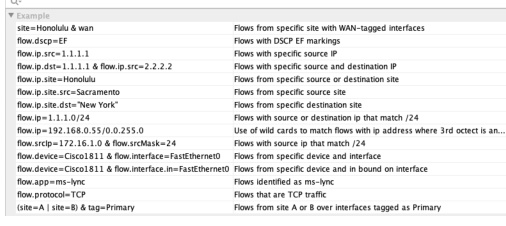Flow Source
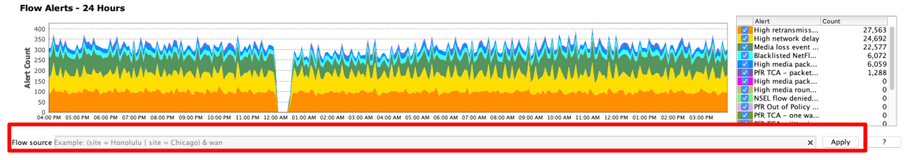
The LiveNX Flow source is an alphanumeric field to filter the flow dashboard based on the system and flow entities. Searchable system entities include device, interface, site, tag and WAN parameters. Searchable flow entities include IP address, DSCP, port, protocol and application.
• Click on the Flow source field to begin typing in the desired search parameters.
• The general syntax of the search field is shown in the example below.
(site = Honolulu | site = Chicago) & wan
(site = Honolulu | site = Chicago) & wan
• Click on Apply to apply the search. Click on the ‘X’ to clear the search field.
• Boolean expressions OR = ‘|’ and AND = ‘&’; grouping uses ‘( )’ )
The Search editor provides tooltips to assist in creating the search expressions. Click on the desired entity to add it to the expression.
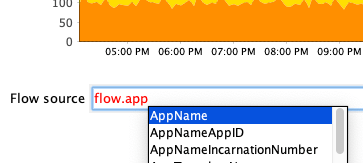
The Flow source search is done with a one pass search. In addition, the system level entities need to be in a single clause. For example, (site = Honolulu | site = Chicago) & flow.ip=1.1.1.1 is allowed, but (site = Honolulu & flow.ip=1.1.1.1) | (site = Chicago & flow.ip=1.1.1.1) is not allowed.
LiveNX supports a large number of system and flow searchable entities. Click on the ? to display the list of searchable entries as well as some example search expressions.